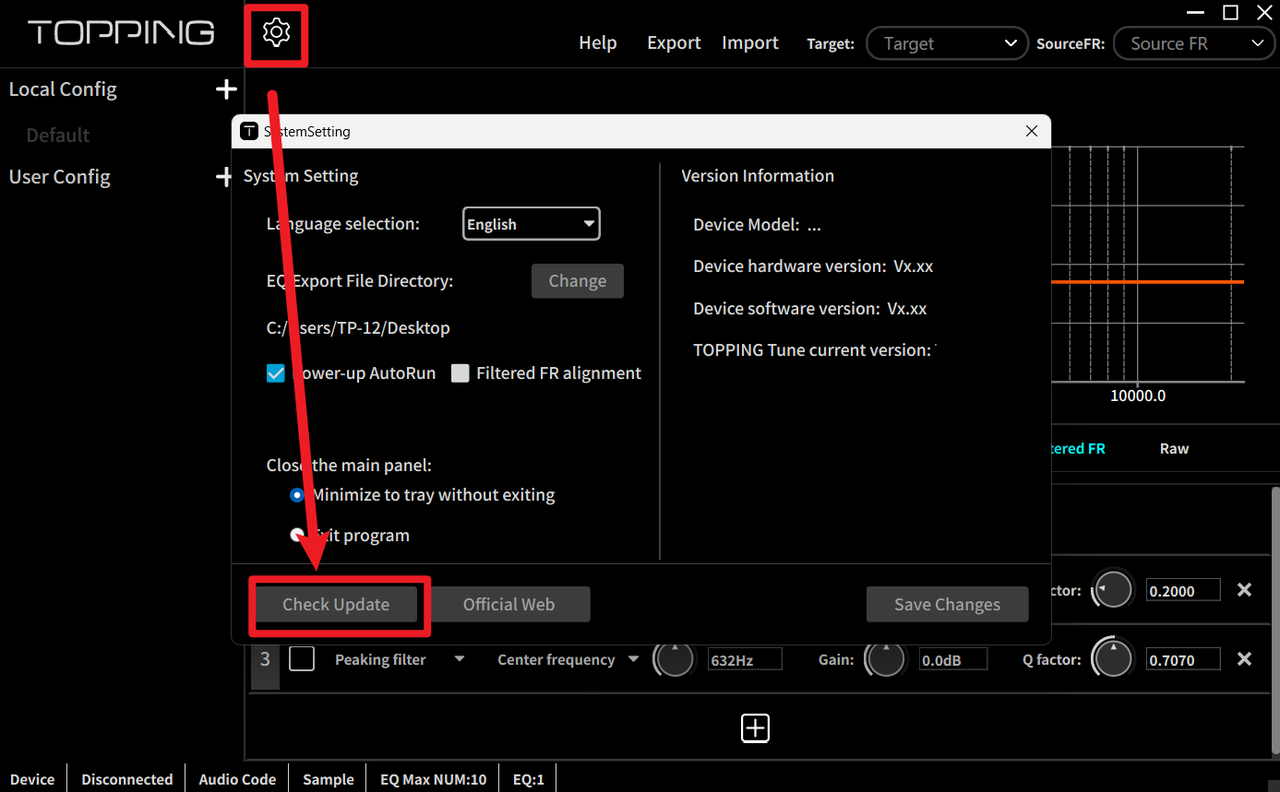DX5 II version V1.49 firmware update
1. Precaution
This firmware is intended for use with DX5 II only and is not compatible with other models. Flashing this firmware onto a different model will render the product inoperable and irreparable. If your firmware version is already V1.49, there is no need for this upgrade.
2. How to check the firmware version
Press and hold the knob while powering up (powering up: i.e. switching the power switch on the rear panel to power on).
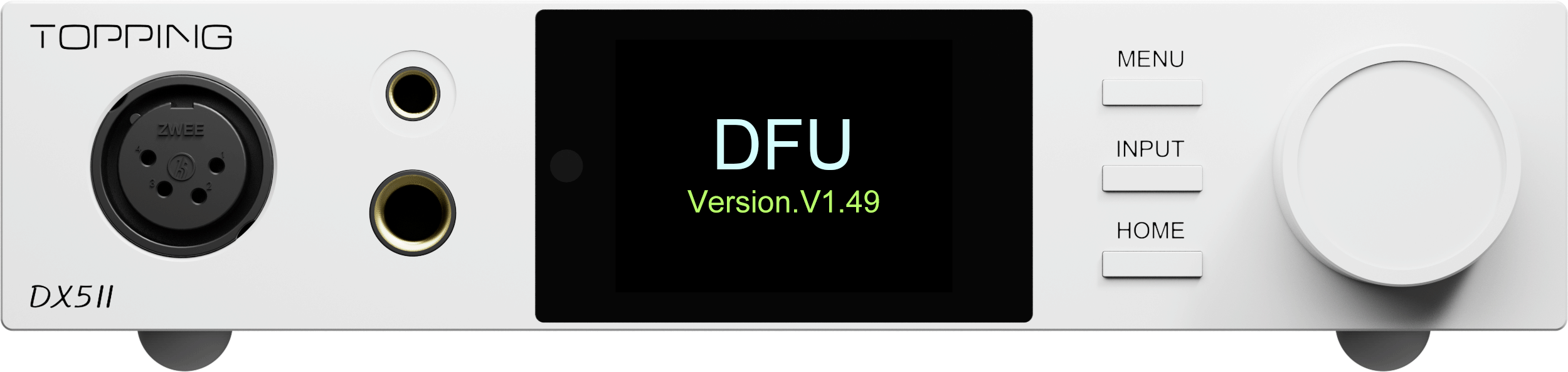
*The picture is only for reference.
3. Download
Windows/MacOS: Download here
4. How to update the firmware
1. Connect the power cable to the DX5 II and the power outlet.
2. Connect the device's USB interface to a PC/Mac via a usb cable.
3. Turn off the device with the power switch on the back. Press and hold the knob, then power on with the power switch. The screen will show the current software version.
4. A removable drive will show up in the explorer on PC/Mac. Open the drive.
5. Copy the .Topping file to the root directory of the drive. The drive will then eject itself and reconnect.
6. Reopen the drive. A new file will be showing the current firmware version as "Update successful(Version.Vx.xx)" of which the "XX" is the new firmware version that indicates the firmware is successfully upgraded.
7. Turn off and on the device again. The upgrade is complete.
5. Problems may be encountered
If the computer does not recognize the unit, try using another USB port, another USB cable or even another computer.
6. What's updated
Fixed: The main interface no longer displays "HP DC abnormal" after detecting abnormal headphone amp DC.
Fixed: Audio distortion when switching sampling rates via USB DoP input.
Fixed: Display lag when rapidly adjusting volume in FFT and VU meter interfaces.
Optimized: The 5 system preset PEQs can now be edited (both parameters and names) or deleted directly via the Tune menu.
Optimized: EQ entries in the menu are now displayed as "number + name" instead of just a number.
Added: Option to retain PEQ configurations when performing a factory reset.
Added: In the FFT interface, when adjusting volume, switching inputs, or switching outputs, a large-font overlay appears for 3 seconds before returning to the normal interface.
Fixed: Several other known issues.
7. Topping Tune
To use Topping Tune, please update to the latest version. Click here to download and install, or check for updates within the app.